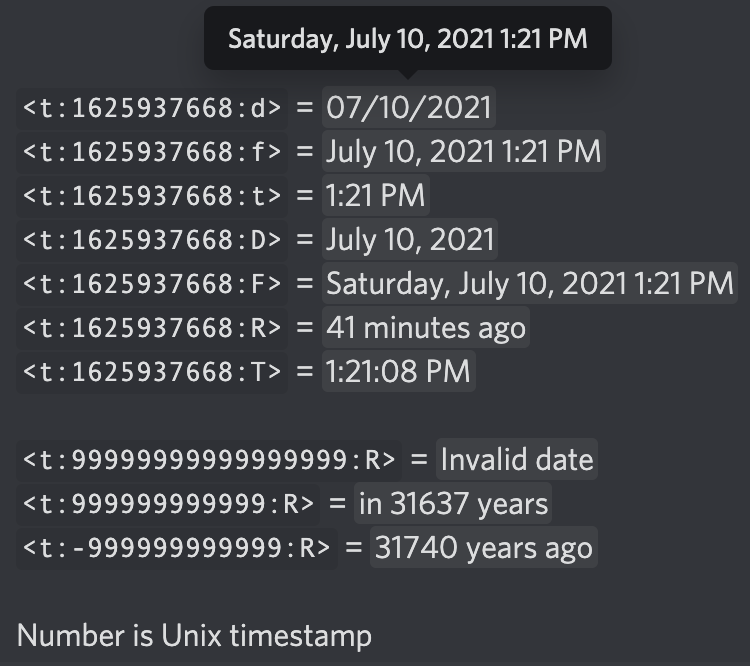Discord's Local Time Feature
Discord added support for formatted timestamps about a year ago. Providing a timestamp in the right format will cause Discord to display the timestamp to the reader in their own local timezone.
The Feature
The various formatting options available are shown in the image above shared in the Discord Formatting Guide. I've personally primarily used the default format which is defined as <t:1672527540> and which is formatted as December 31, 2022 11:59 PM in Discord.
Now you might wonder, "How do I easily retrieve the timestamp for the date and time I'd like to refer to?". You could of course go to a site such as www.unixtimestamp.com but that would take you out of the Discord client, a tool could be faster. This is where Espanso comes in.
Espanso
As described over on its website, Espanso is a text expander. It for example allows you to type `today, which Espanso will then detect and replace with the current date, Sun 14/08/2022. The tool is fully configurable and even allows your own custom scripts to be used.
I decided to create a small trigger and Python snippet for Espanso that upon typing in `dlt pops up a small dialog asking you to provide a date and subsequently writes out the corresponding timestamp preformatted for Discord use. You can find out more about the trigger and snippet over at github.com/Noorts/espanso-discord-time
Alternatively, you can check out the following site HammerTime to easily generate the timestamps. If you're on iOS, then you might be interested in the following two posts which describe iOS shortcuts that generate the timestamp for you: 1# 2#.